Crafting with Cricut: Vinyl Meets Laptop
Cricut makes advanced crafting easy for everyone.
Background
I recently started grad school at UW-Madison and realized I needed a more powerful computer for running CAD software, circuit design, and FEA simulations. I decided to buy a new laptop that could fulfill these requirements. The new laptop runs fast, but looked rather bland…
While I was home for the winter holidays, my father received the Cricut Maker. This is an extremely easy-to-use crafting tool which enables hobbyists to make almost anything they want.
It handles fabrics, leather, paper, and balsa wood with effortless precision. Cuts sewing patterns in just a few clicks. And places more creative possibilities than ever at your fingertips. Meet Cricut Maker – the ultimate smart cutting machine.
Since the machine was in the house, I figured I would put it through its paces and decide if it was actually as easy-to-use as the manufacturer claimed. Spoiler: it is.

After much thinking, I finally decided on a project for the Cricut Maker: adding personal touches to my new laptop with vinyl stickers! I wanted a project that was easy enough to finish in an afternoon, but hard enough that I needed tools to do it right.
Since Cricut Maker can cut vinyl in any shape less than 12” x 12”, decorating my laptop with stickers was the perfect project to test out the machine and software.
Design
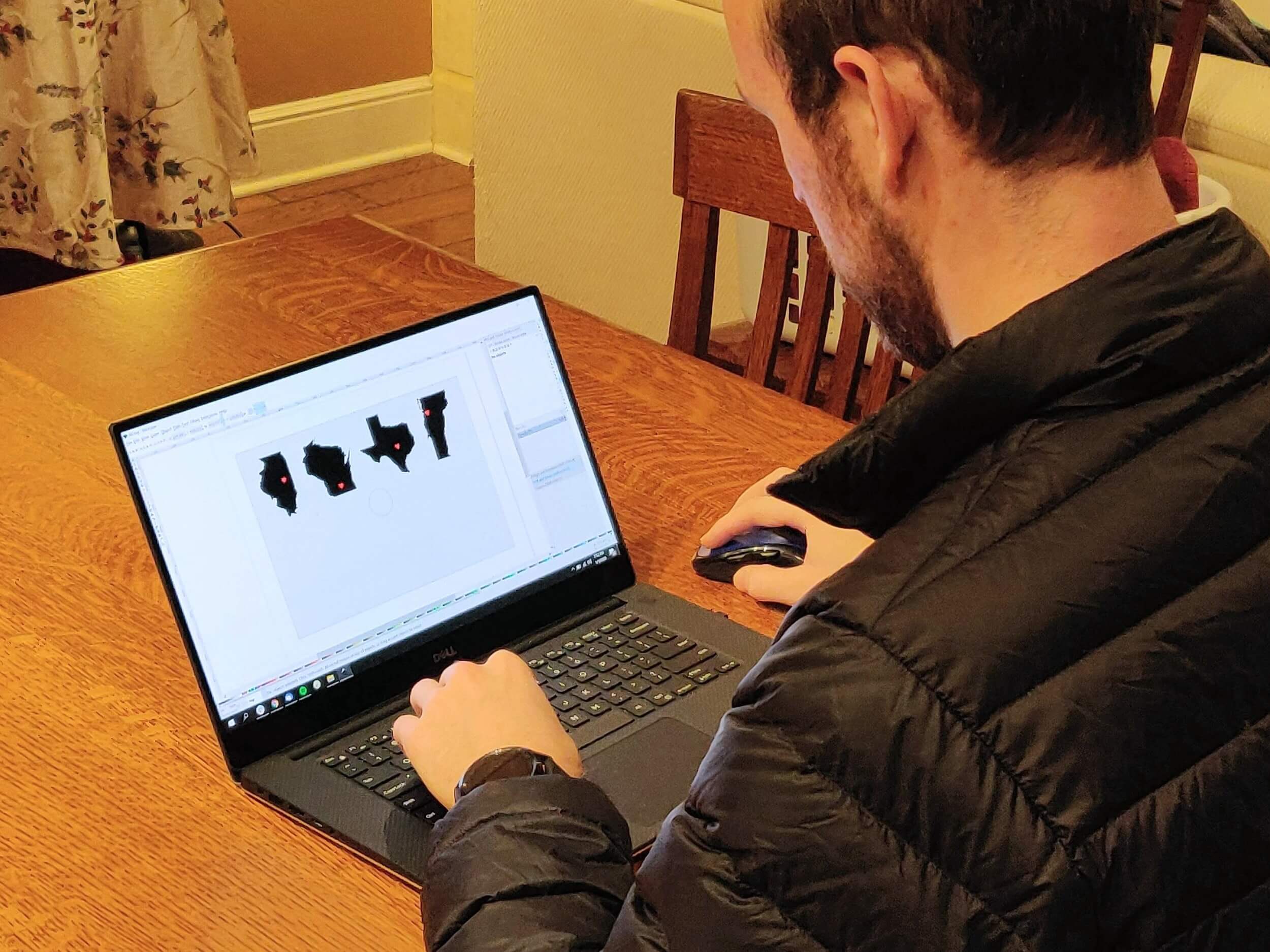
Over my life, I have lived in four states for six months or more:
- Champaign, Illinois
- Madison, Wisconsin
- Austin, Texas
- Burlington, Vermont
I grew up in Illinois until I went to college in Wisconsin. During my first year of college, my parents moved down to Texas. I lived in Austin, TX for a couple summers, interning at Silicon Labs downtown (read about that here & here). After graduating undergrad, I worked in Vermont for six months at an electric airplane start-up company (www.beta.team) before returning to Wisconsin for grad school. These places have had a substantial impact on who I have become, so I wanted to commemorate them somehow.
I used Inkscape, a free vector graphics software package, to design vinyl stickers which I could cut out and place on my laptop. I wanted every state to have the same physical height on the laptop, even though the land is vastly different sizes (i.e. VT and TX). Hearts were added at the locations of cities where I lived.
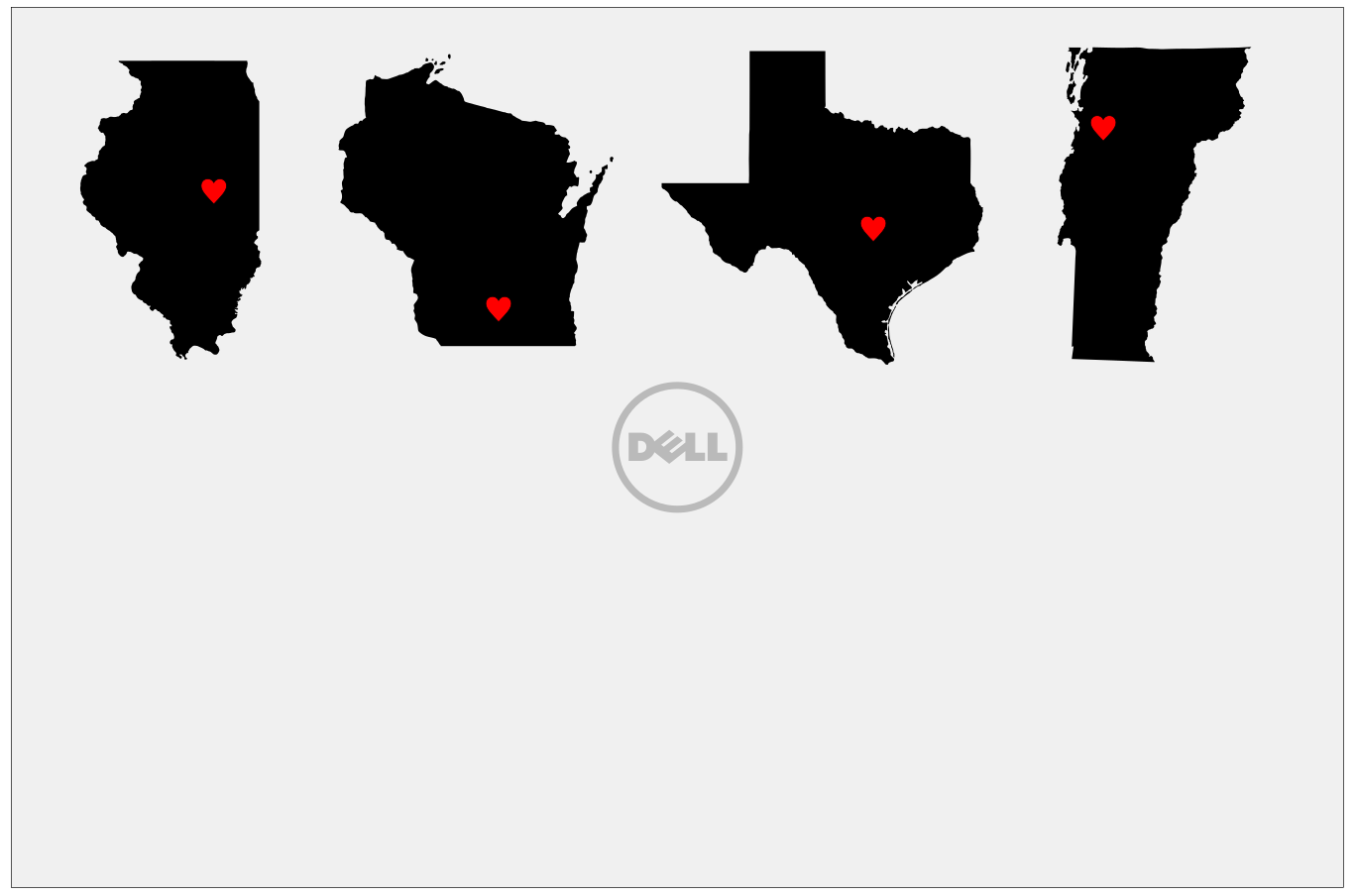
When I designed the wooden enclosure for my electronic toy top project, Razzler, I used Fusion 360 for the CAD work. Using Fusion 360 was much more complex than the Cricut design software — if you can use PowerPoint, you can use Cricut!
Furthermore, back in the day when I built my RGB LED Display, I designed the laser cut enclosure using similar software as Cricut, but it was much harder to use… Cricut’s modern software makes design easy!
Using Cricut
Using Cricut was a breeze — after downloading the software and plugging in the machine, the prompts could not have been any clearer. I adhered the black vinyl onto the cutting bed and pushed go… Less than a minute later, my vinyl was cut and ready for the next step!

Next, I weeded the resulting vinyl to remove the extra pieces which enclosed the intended design. This was easy since the cuts went all the way through the vinyl; I simply peeled up and off it came.
Finally, I applied transfer tape to the vinyl to allow easy application to the laptop. The stickers were ready for showtime.
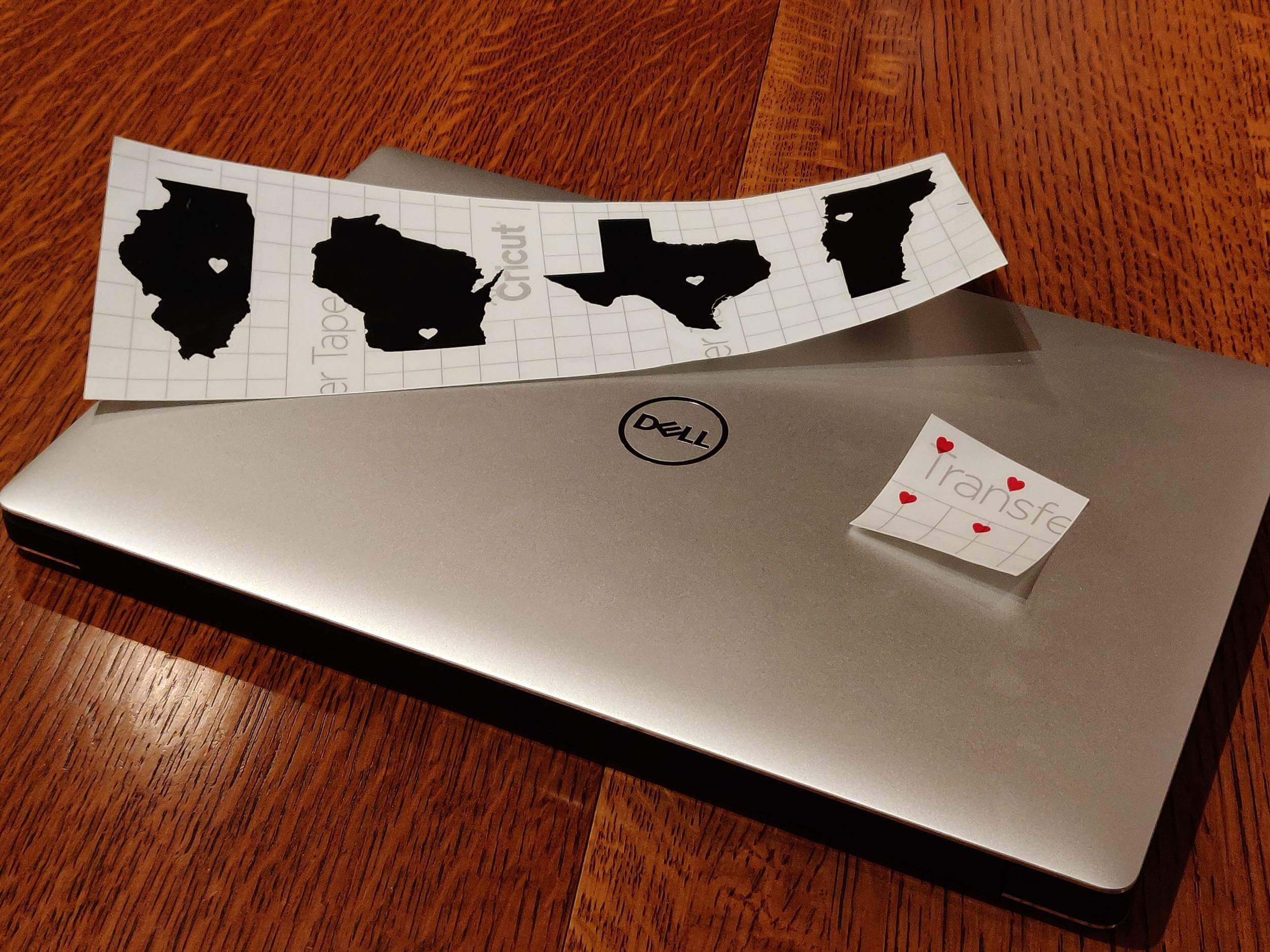

Decorating
Before applying the stickers to their final resting place, Cricut recommends cleaning the area with isopropyl alcohol to remove dirt and oily residue which could hinder the vinyl adhesive. I wiped down the laptop to make it the cleanest it’s been since I bought it.

Next, I peeled off the backing of the vinyl to expose the sticky adhesive. After careful positioning, I pressed the black states down on the metal laptop and removed the transfer tape. Boom. Easy peasy!
Results
I couldn’t be more happy with the results! The vinyl cuts were very sharp and matched the design exactly! The final laptop covering looks sharp and crisp, very professional.

These stickers will remind me of home for many years to come. I can’t wait to see them each and every time I pull my laptop out for use.
Lessons Learned
I learned two things with this project:
- Small islands of vinyl are nearly impossible to realize on the final design… They are just too small to work with. I originally included land islands in the sticker designs, but ended up removing them for the final installation.
- In the original design, I wanted to cut out little red hearts to put in the states to add a splash of color to my laptop. Unfortunately, when I cut these out and placed them in the openings, the heart inset and openings were not the same exact size, so it didn’t look great… I ended up just leaving out the red hearts from the laptop.
Review
Overall, my experience with the Cricut Maker was fantastic. Cricut has nailed this product with their easy-to-use software and great hardware. I went from initial design in my head to final result in less than two hours, with no prior training on the Cricut Maker.
Anyone can be a crafter with this machine. I highly recommend this brand and look forward to my next project with it!

Support
If you are interested in buying your own Cricut Maker, please consider supporting this blog by using this link to buy from Amazon. Thanks.


